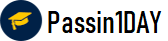Question # 1 What is the Orchestrator? A. Network SwitchB. Manager of compute and network resources, load balancer and network switchC. Load balancerD. None of above
Click for Answer
B. Manager of compute and network resources, load balancer and network switch
Answer Description Explanation:
Question # 2 What happens if the SMO Master fails? A. The next SGM with the current lowest SGM ID assumes the role of the SMO Master.B. The Backup SMO Master will take over in the event of a failure with the SMO Master.C. A failover will occur on the MHO and traffic will continue to pass.D. The Security Group will no longer pass traffic and the issue must be resolved with the SMO Master.Az
Click for Answer
A. The next SGM with the current lowest SGM ID assumes the role of the SMO Master.
Answer Description Explanation:
Question # 3 Which licenses should be issued for the Orchestrator? A. No licenses are required for Orchestrator B. Depends on Software Blades enabled on connected appliances C. The Orchestrator is considered a Management server, hence it's licensed the same way
D. The Orchestrator requires NGTX license
Click for Answer
A. No licenses are required for Orchestrator
Answer Description Explanation:
References
Question # 4 What can be learned from the output of sx_api_ports_dump.py command? A. Information about backplane bonds
B. Information about Security GroupsC. Orchestrator port statusD. Information about downlink ports only
Click for Answer
A. Information about backplane bonds
Answer Description References
Question # 5 For the MHO-175, which ports are Management ports?
A. Ports 49 - 55 are Management ports.
B.
C.
D. B. Ports 1 - 4 are Management ports.C. Ports 27 - 47 are Management ports.D. Ports 5 - 26 are Management ports.
Click for Answer
B. Ports 1 - 4 are Management ports.
Answer Description According to the Port Mapping for the Check Point Maestro HyperScale
Orchestrator MHO-175 document1, ports 1 - 4 are Management ports that are used to
connect the MHO to the customer’s management infrastructure, such as SmartConsole or
SmartDomain Manager. Ports 5 - 26 are Uplink ports that are used to connect the MHO to
the customer’s network infrastructure, such as switches, routers, or firewalls. Ports 27 - 47
are Downlink ports that are used to connect the MHO to the Security Group Modules
(SGMs) in the Security Group. Ports 49 - 55 are Backplane ports that are used to connect
the MHO to another MHO in a Dual Orchestrator environment.
References:
Question # 6 Which distribution mode assigns packets to an SGM based solely on the packet destination
IP? A. User modeB. Manual modeC. Network modeD. Auto-topology mode
Click for Answer
C. Network mode
Answer Description Network mode is the distribution mode that assigns packets to an SGM based solely on the
packet destination IP. In this mode, the Orchestrator uses a hash function to map each
destination IP to a specific SGM. This mode ensures that all packets with the same
destination IP are processed by the same SGM, regardless of the source IP or port. This
mode is suitable for scenarios where the destination IP is the main factor for load
balancing, such as NAT or VPN.
References
Question # 7 Which command do you use to find bottlenecks in the system that are affecting performance, even functionality in some cases? A. asg stat -v B. asg diag verify C. asg perf -v D. asg monitor
Click for Answer
C. asg perf -v
Answer Description Explanation:
References =
Question # 8 Which command should be used to restart Orchestrator service only? A. orchd restart B. reboot C. service orchestrator restart D. cpstop; cpstart
Click for Answer
A. orchd restart
Answer Description Explanation:
Up-to-Date
We always provide up-to-date 156-836 exam dumps to our clients. Keep checking website for updates and download.
Excellence
Quality and excellence of our Check Point Certified Maestro Expert (CCME) R81.X practice questions are above customers expectations. Contact live chat to know more.
Success
Your SUCCESS is assured with the 156-836 exam questions of passin1day.com. Just Buy, Prepare and PASS!
Quality
All our braindumps are verified with their correct answers. Download CCME Practice tests in a printable PDF format.
Basic
$80
Any 3 Exams of Your Choice
3 Exams PDF + Online Test Engine
Buy Now
Premium
$100
Any 4 Exams of Your Choice
4 Exams PDF + Online Test Engine
Buy Now
Gold
$125
Any 5 Exams of Your Choice
5 Exams PDF + Online Test Engine
Buy Now
Passin1Day has a big success story in last 12 years with a long list of satisfied customers.
156-836 Dumps
We have recently updated Checkpoint 156-836 dumps study guide. You can use our CCME braindumps and pass your exam in just 24 hours. Our Check Point Certified Maestro Expert (CCME) R81.X real exam contains latest questions. We are providing Checkpoint 156-836 dumps with updates for 3 months. You can purchase in advance and start studying. Whenever Checkpoint update Check Point Certified Maestro Expert (CCME) R81.X exam, we also update our file with new questions. Passin1day is here to provide real 156-836 exam questions to people who find it difficult to pass exam
What Our Customers Say
Jeff Brown
Thanks you so much passin1day.com team for all the help that you have provided me in my Checkpoint exam. I will use your dumps for next certification as well.
Mareena Frederick
You guys are awesome. Even 1 day is too much. I prepared my exam in just 3 hours with your 156-836 exam dumps and passed it in first attempt :)
Ralph Donald
I am the fully satisfied customer of passin1day.com. I have passed my exam using your Check Point Certified Maestro Expert (CCME) R81.X braindumps in first attempt. You guys are the secret behind my success ;)
Lilly Solomon
I was so depressed when I get failed in my Cisco exam but thanks GOD you guys exist and helped me in passing my exams. I am nothing without you.