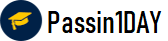Question # 1 The Saturn Project team has been tasked to develop a Virtual Machine Snapshot workflow. However, when completing initial testing, the workflow does not work. As the Cloud Administrator. you have been tasked with the following:
Click for Answer
Answer Description Explanation:
To address the tasks for the Saturn Project regarding the Virtual Machine Snapshot workflow, follow these steps:
Log in to the vRealize Orchestrator Client as an administrator.
Navigate to Library > Workflows and search for workflows related to vCenter configuration.
Run the workflow named Add a vCenter Server instance to include the vCenter Server in the vRO inventory123. Review the workflow named Create a Saturn Snapshot for any errors or misconfigurations.
Ensure that all inputs and outputs are correctly defined and that the workflow logic is accurate.
Check the vRO logs for any errors related to the workflow execution.
After resolving any issues, run the workflow with the target virtual machine core-A and the name q7.
Verify that the workflow completes successfully and that the snapshot is created.
Modify the workflow to ensure that the naming standard for snapshots follows the format: [name]-[VM Name]-Saturn-snapshot.
This can be done by adding a scriptable task in the workflow that constructs the snapshot name using the provided inputs and the naming standard.
Use the following code snippet in the scriptable task to set the snapshot name:
Task 1: Ensure vCenter Server is in vRO InventoryTask 2: Troubleshoot and Resolve Workflow IssuesTask 3: Ensure Workflow Runs SuccessfullyTask 4: Adhere to Naming Standardvar snapshotName = name + "-" + vm.name + "-Saturn-snapshot";
// Use snapshotName variable when creating the snapshot
By following these steps, you should be able to ensure the vCenter Server is included in the vRO inventory, troubleshoot and resolve any issues with the workflow, run the workflow successfully, and adhere to the required snapshot naming standard.
Question # 2 As the Cloud Administrator, you have received the following request to make the changes in vRealize Automation to support new service capabilities.
Click for Answer
Answer Description Explanation:
To support the new service capabilities in vRealize Automation, you will need to perform the following tasks:
Log in to the vRealize Automation console using the provided Cloud Admin credentials.
Navigate to Infrastructure > Configure > Storage Profiles.
Click New Storage Profile.
Enter the Name as “Encrypted Storage Tier”.
Set the Disk Type to “Standard disk”.
Choose the Region as “vSphere Private Cloud / Local Datacenter”.
Select the Datastore/Cluster as “RegionA01USCSIOI-CC3”.
For Provisioning Type, select “Thin”.
Ensure Supports Encryption is set to “Yes”.
Add a Capability Tag with Key as “storage” and Value as “encrypted”.
Save the storage profile.
In the vRealize Automation console, go to Infrastructure > Configure > Network Profiles.
Click New Network Profile.
Provide the Name as “Phobos Networks”.
Set the Region to “vSphere Private Cloud / Local Datacenter”.
Under Network Segment, choose “nsx-phobos-external”.
Enter the Network IPv4 CIDR as “172.16.15.0/24”.
Set the Network Default Gateway to “172.16.15.1”.
Specify the Domain as “corp.local”.
Go to the IP Ranges tab and add a new range named “Phobos-range” with the range “172.16.15.5-172.16.15.250”.
Add a Network Profile Capability Tag with Key as “net” and Value as “phobos”.
Save the network profile.
Ensure that VMware vRealize Operations is integrated with vRealize Automation for advanced workload placement1.
In the vRealize Automation console, navigate to Infrastructure > Cloud Zones.
Locate and edit the existing cloud zone named “Phobos”.
In the Placement Policy section, set it to use VMware vRealize Operations.
Specify the default virtual machine folder for workload placement as “Workloads”.
Save the changes to the cloud zone.
Task 1: Create a Storage Tier to Support EncryptionTask 2: Create a Network Profile for Phobos ProjectTask 3: Configure Workload Placement for Phobos ZoneBy completing these steps, you will have created a storage tier that supports encryption, a network profile for the Phobos Project, and configured the Phobos Zone to offer advanced capabilities using VMware vRealize Operations. Always ensure to follow your organization’s best practices and security policies when making changes to the infrastructure.
Question # 3 As the Cloud Administrator for the Saturn Project, you have been tasked to:
Click for Answer
Answer Description Explanation:
To complete Task 6 for the Saturn Project, follow these steps:
Log in to the vRealize Automation console at https://vr-automation.corp.local using the provided credentials.
Navigate to Extensibility > Actions.
Click on New Action.
Enter the Action Name as “Saturn-Python-Script”.
Select the Scripting Language as Python and the FaaS Provider as On-Prem.
Use the Import Package option to upload the content of the Python script from “C:\Exam Files\Question 6\Satum Python Script.txt”.
Save the action.
Go to Extensibility > Subscriptions.
Click on New Subscription.
Enter the Subscription Name as “Execute-Python-Script”.
Set the Event Topic to trigger after the compute resource gets provisioned, which is typically the “Compute Provision” event.
Define the Conditions for the subscription:
Save the subscription.
Step 1: Create an ABX ActionStep 2: Create a SubscriptionEnsure that the conditions for the subscription match the exact criteria needed for the Saturn Project. The action will now be triggered automatically under the specified conditions after the compute resource is provisioned.
Question # 4 As the Cloud Administrator, you must ensure that each virtual machine deployed by the Neptune Project is configured to a standard state.
Click for Answer
Answer Description Explanation:
Question # 5 As the Cloud Administrator, you have been tasked to do the following;
Click for Answer
Answer Description Explanation:
Question # 6 As the Cloud Administrator, you have been tasked lo complete the following tasks tor the Pluto Project.
Click for Answer
Answer Description Explanation:
To complete the tasks for the Pluto Project as a Cloud Administrator, you would follow these steps:
Access the vRealize Automation console.
Navigate to Infrastructure > Configure > Network Profiles.
Select the “Pluto Networks” profile.
Configure the network nsx-pluto-existing with the following settings:
Within the “Pluto Networks” profile, select the nsx-pluto-existing network.
Add a new IP Range with the following configuration:
Locate the sgPlutoDatabase Security Group within the vRealize Automation console.
Assign a new capability tag to the security group with key: sg and value: plutodatabase.
Ensure the Pluto Networks profile includes only the following networks:
Configure nsx-pluto-outbound as the external network for the network policy.
Assign a new capability tag to the Pluto Networks network profile with key: net and value: pluto.
Task 1: Configure Network nsx-pluto-existing in Pluto Networks ProfileTask 2: Define a New IP RangeTask 3: Assign Capability Tag to sgPlutoDatabase Security GroupTask 4: Update the Pluto Networks Network ProfilePlease ensure to follow the specific steps and configurations as per your organization’s standards and the vRealize Automation documentation for detailed instructions on each task
Up-to-Date
We always provide up-to-date 3V0-31.22 exam dumps to our clients. Keep checking website for updates and download.
Excellence
Quality and excellence of our Advanced Deploy VMware vRealize Automation 8.x (v2) practice questions are above customers expectations. Contact live chat to know more.
Success
Your SUCCESS is assured with the 3V0-31.22 exam questions of passin1day.com. Just Buy, Prepare and PASS!
Quality
All our braindumps are verified with their correct answers. Download VCAP-CMA Deploy 2024 Practice tests in a printable PDF format.
Basic
$80
Any 3 Exams of Your Choice
3 Exams PDF + Online Test Engine
Buy Now
Premium
$100
Any 4 Exams of Your Choice
4 Exams PDF + Online Test Engine
Buy Now
Gold
$125
Any 5 Exams of Your Choice
5 Exams PDF + Online Test Engine
Buy Now
Passin1Day has a big success story in last 12 years with a long list of satisfied customers.
3V0-31.22 Dumps
We have recently updated VMware 3V0-31.22 dumps study guide. You can use our VCAP-CMA Deploy 2024 braindumps and pass your exam in just 24 hours. Our Advanced Deploy VMware vRealize Automation 8.x (v2) real exam contains latest questions. We are providing VMware 3V0-31.22 dumps with updates for 3 months. You can purchase in advance and start studying. Whenever VMware update Advanced Deploy VMware vRealize Automation 8.x (v2) exam, we also update our file with new questions. Passin1day is here to provide real 3V0-31.22 exam questions to people who find it difficult to pass exam
What Our Customers Say
Jeff Brown
Thanks you so much passin1day.com team for all the help that you have provided me in my VMware exam. I will use your dumps for next certification as well.
Mareena Frederick
You guys are awesome. Even 1 day is too much. I prepared my exam in just 3 hours with your 3V0-31.22 exam dumps and passed it in first attempt :)
Ralph Donald
I am the fully satisfied customer of passin1day.com. I have passed my exam using your Advanced Deploy VMware vRealize Automation 8.x (v2) braindumps in first attempt. You guys are the secret behind my success ;)
Lilly Solomon
I was so depressed when I get failed in my Cisco exam but thanks GOD you guys exist and helped me in passing my exams. I am nothing without you.