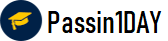Question # 1 Prism Central reporting indicates that there are multiple memory-constrained VMs in
multiple clusters. The target VMs have Memory Hot Add enabled. A. VM add Memory, Take a VM Snapshot, Resolve AlertB. Take a VM Snapshot, Power Off VM, VM Add Memory, Resolve Alert, Power on VMC. Take a VM Snapshot, VM add Memory, Resolve AlertD. Power off VM, Take a VM Snapshot, VM add Memory, Resolve Alert
Click for Answer
B. Take a VM Snapshot, Power Off VM, VM Add Memory, Resolve Alert, Power on VMQuestion # 2 Which permission level grants access to Create, Update, Delete, and Duplicate Blueprints? A. ConsumerB. OperatorC. DeveloperD. Domain Admin
Click for Answer
C. DeveloperQuestion # 3 An administrator has been asked to review and clean up all existing categories within the
Nutanix environment. A. Policies, Triggers, Categories, and EntitiesB. Blueprint, Triggers, Categories, and PolicesC. Blueprint, Policies, Value, and EntitiesD. Name, Value, Entities, and Policies
Click for Answer
C. Blueprint, Policies, Value, and EntitiesQuestion # 4 When a developer launches the created Blueprint within the Blueprint Editor, the
application gets deployed correctly. However, when the Blueprint is launched via
Marketplace, it gets a check login error. A. Prism Central can't communicate with Active Directory.B. The SSH key within the user's laptop is not valid.C. User is not authorized to launch Blueprints.D. The credential in the Project Environment is invalid.
Click for Answer
D. The credential in the Project Environment is invalid.Question # 5 A company has started a new project team and has asked an administrator to build the first
blueprint for a new public cloud environment that was defined last week. This will be the
first deployment to AWS. A. Create a new blueprintB. Create a new providerC. Create a new projectD. Create a new service
Click for Answer
A. Create a new blueprintQuestion # 6 An administrator has an existing set of VMs that were deployed before the company started
using Calm. The administrator would like to now use Calm to manage those existing VMs. A. Create a Greenfield Application, select the snapshots of the VMs to manage and
redeploy the VMs from the latest snapshot.B. Create a Brownfield Application, select the VMs that are needed for each deployment
from the drop down list.C. Create a Greenfield Application, select the VMs that are needed for each deployment
from the drop down list.D. Create a Brownfield Application, select the snapshots of the VMs to manage and
redeploy the VMs from the latest snapshot.
Click for Answer
D. Create a Brownfield Application, select the snapshots of the VMs to manage and
redeploy the VMs from the latest snapshot.Question # 7 What two pieces of information can an administrator obtain from Plays? (Choose two.) A. Host where the action runsB. Start time and end time of each actionC. Execution result statusD. CVM IP where the alert was triggered
Click for Answer
A. Host where the action runsC. Execution result statusQuestion # 8 A developer has been asked to update the existing blueprint with an additional option of
scaling it both out and in. A. Environment, ActionsB. Configuration, SettingsC. Blueprint, ConfigurationD. Application Profile, Actions
Click for Answer
D. Application Profile, Actions
Up-to-Date
We always provide up-to-date NCP-MCA exam dumps to our clients. Keep checking website for updates and download.
Excellence
Quality and excellence of our Nutanix Certified Professional - Multicloud Automation (NCP-MCA) 5 Exam practice questions are above customers expectations. Contact live chat to know more.
Success
Your SUCCESS is assured with the NCP-MCA exam questions of passin1day.com. Just Buy, Prepare and PASS!
Quality
All our braindumps are verified with their correct answers. Download NCP-MCA 5 | Nutanix Certified Professional (NCP) Practice tests in a printable PDF format.
Basic
$80
Any 3 Exams of Your Choice
3 Exams PDF + Online Test Engine
Buy Now
Premium
$100
Any 4 Exams of Your Choice
4 Exams PDF + Online Test Engine
Buy Now
Gold
$125
Any 5 Exams of Your Choice
5 Exams PDF + Online Test Engine
Buy Now
Passin1Day has a big success story in last 12 years with a long list of satisfied customers.
NCP-MCA Dumps
We have recently updated Nutanix NCP-MCA dumps study guide. You can use our NCP-MCA 5 | Nutanix Certified Professional (NCP) braindumps and pass your exam in just 24 hours. Our Nutanix Certified Professional - Multicloud Automation (NCP-MCA) 5 Exam real exam contains latest questions. We are providing Nutanix NCP-MCA dumps with updates for 3 months. You can purchase in advance and start studying. Whenever Nutanix update Nutanix Certified Professional - Multicloud Automation (NCP-MCA) 5 Exam exam, we also update our file with new questions. Passin1day is here to provide real NCP-MCA exam questions to people who find it difficult to pass exam
What Our Customers Say
Jeff Brown
Thanks you so much passin1day.com team for all the help that you have provided me in my Nutanix exam. I will use your dumps for next certification as well.
Mareena Frederick
You guys are awesome. Even 1 day is too much. I prepared my exam in just 3 hours with your NCP-MCA exam dumps and passed it in first attempt :)
Ralph Donald
I am the fully satisfied customer of passin1day.com. I have passed my exam using your Nutanix Certified Professional - Multicloud Automation (NCP-MCA) 5 Exam braindumps in first attempt. You guys are the secret behind my success ;)
Lilly Solomon
I was so depressed when I get failed in my Cisco exam but thanks GOD you guys exist and helped me in passing my exams. I am nothing without you.