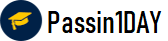Question # 1 In which two ways can a rep update the hours they can be on the road when using Maps Advanced? A. Update Maps Advanced Shared Visit WindowsB. Change Maps Advanced Visit Windows for all their accounts.C. Click on their settings from Maps Advanced Route and update their working hours.D. Click on a day within Maps Advanced Route and update the start and end times
Click for Answer
C. Click on their settings from Maps Advanced Route and update their working hours.D. Click on a day within Maps Advanced Route and update the start and end times
Answer Description Explanation:
Question # 2 What feature can be used to view proposed changes before reassigning in Territory Planning? A. Analyze and CompareB. Compare tableC. Export to CSVD. Selection Details
Click for Answer
A. Analyze and Compare
Answer Description Explanation:
Question # 3 What are two potential reasons why a stop is not associated with a nearby account? A. The account record is not geocodedB. The account record is not included in the Marker Layer used to generate stop associationsC. The driver does not have read access to the account in questionD. The driver failed to perform a Check In when onsite at the account
Click for Answer
A. The account record is not geocodedB. The account record is not included in the Marker Layer used to generate stop associations
Answer Description Explanation: A stop can fail to associate with a nearby account for two main reasons. One is that the account record is not geocoded, which means that it does not have a valid latitude and longitude value. This can prevent the stop from finding the account on the map. The other reason is that the account record is not included in the Marker Layer used to generate stop associations, which means that it is not part of the data set that the stop is looking for. This can happen if theaccount does not meet the criteria or filters of the Marker Layer. These reasons are explained in the Associate Stops with Accounts document.
Question # 4 A Marker Layer has been created to display all open opportunities and the results are not as expected. How can a user test this marker layer to ensure Salesforce Maps is displaying the correct number of results? A. Select the "Refresh Layers in this Area" buttonB. Create a Salesforce Report to match the Marker Layer Builder criteriaC. Create the Marker Layer in the Corporate folderD. Update the Address Location in the Base Object
Click for Answer
B. Create a Salesforce Report to match the Marker Layer Builder criteria
Answer Description Explanation:
Question # 5 A Territory Planning optimization was just run and completed, but the user inadvertently selected the wrong attribute for the optimization. What step does the user need to take to return to the previous state prior to the optimization? A. Click on the Undo buttonB. The user must create a new data set before optimizing on the correct attribute.C. Create a new alignment before optimizing on the correct attributeD. Re-run the optimization using the correct attribute
Click for Answer
C. Create a new alignment before optimizing on the correct attribute
Answer Description Explanation: Creating a new alignment before optimizing on the correct attribute is the step that the user needs to take to return to the previous state prior to the optimization. A new alignment is a copy of an existing alignment that can be modified without affecting the original alignment3. The user can create a new alignment from the previous state and then run the optimization using the correct attribute. Clicking on the Undo button, creating a new data set, or re-running the optimization using the correct attribute are not valid steps, as they will not restore the previous state of the alignment.
Question # 6 A Sales Vice President is sponsoring a Salesforce Maps implementation project for his sales teams, what is a best practice the VP should take to ensure a successful rollout to his team? A. Start with writing new Business ProcessesB. Create Permission Set License AssignmentsC. Define Account sharing strategiesD. Create a communication plan
Click for Answer
D. Create a communication plan
Answer Description Explanation: References:
Question # 7 From which device(s) can a user create and edit a Route or Schedule? A. Desktop OnlyB. Both Desktop and Mobile DevicesC. Routes on Mobile only and Schedule on Desktop onlyD. Mobile Device Only
Click for Answer
B. Both Desktop and Mobile Devices
Answer Description Explanation: Users can create and edit a Route or Schedule from both desktop and mobile devices using Salesforce Maps. On the desktop, users can access the Routes tab to create a new route, import events from their Salesforce calendar, add markers, favorite locations, or points of interest, optimize the route, lock the stop order, and print or email the route1. On the mobile device, users can access the Routes feature to create a new route, add accounts or contacts from their map or list view, optimize the route, lock the stop order, and get directions using their preferred navigation app2. Users can also sync their routes
between desktop and mobile devices3
Question # 8 A customer would like to create an alignment based on a territory model exported from another system. The records are not importing, with an error indicating "Some records did not import". Which two steps should the user take to resolve the error? A. Check the failed data import log to determine the cause.B. Select import from data set in order to populate a model with data from another systemC. Ensure that the parent value in the CSV file is blank for top-level territories.D. Ensure that the columns of the CSV are in the proper order
Click for Answer
A. Check the failed data import log to determine the cause.D. Ensure that the columns of the CSV are in the proper order
Up-to-Date
We always provide up-to-date Salesforce-Maps-Professional exam dumps to our clients. Keep checking website for updates and download.
Excellence
Quality and excellence of our Salesforce Maps Accredited Professional (SU24) practice questions are above customers expectations. Contact live chat to know more.
Success
Your SUCCESS is assured with the Salesforce-Maps-Professional exam questions of passin1day.com. Just Buy, Prepare and PASS!
Quality
All our braindumps are verified with their correct answers. Download Salesforce Maps Practice tests in a printable PDF format.
Basic
$80
Any 3 Exams of Your Choice
3 Exams PDF + Online Test Engine
Buy Now
Premium
$100
Any 4 Exams of Your Choice
4 Exams PDF + Online Test Engine
Buy Now
Gold
$125
Any 5 Exams of Your Choice
5 Exams PDF + Online Test Engine
Buy Now
Passin1Day has a big success story in last 12 years with a long list of satisfied customers.
Salesforce-Maps-Professional Dumps
We have recently updated Salesforce Salesforce-Maps-Professional dumps study guide. You can use our Salesforce Maps braindumps and pass your exam in just 24 hours. Our Salesforce Maps Accredited Professional (SU24) real exam contains latest questions. We are providing Salesforce Salesforce-Maps-Professional dumps with updates for 3 months. You can purchase in advance and start studying. Whenever Salesforce update Salesforce Maps Accredited Professional (SU24) exam, we also update our file with new questions. Passin1day is here to provide real Salesforce-Maps-Professional exam questions to people who find it difficult to pass exam
What Our Customers Say
Jeff Brown
Thanks you so much passin1day.com team for all the help that you have provided me in my Salesforce exam. I will use your dumps for next certification as well.
Mareena Frederick
You guys are awesome. Even 1 day is too much. I prepared my exam in just 3 hours with your Salesforce-Maps-Professional exam dumps and passed it in first attempt :)
Ralph Donald
I am the fully satisfied customer of passin1day.com. I have passed my exam using your Salesforce Maps Accredited Professional (SU24) braindumps in first attempt. You guys are the secret behind my success ;)
Lilly Solomon
I was so depressed when I get failed in my Cisco exam but thanks GOD you guys exist and helped me in passing my exams. I am nothing without you.