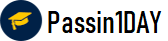Question # 1 Where can a developer create and edit data templates? A. Pages or ExplorerB. Explorer or PortalC. Content Editor or PagesD. Content Editor
Click for Answer
C. Content Editor or Pages
Answer Description Explanation:
Question # 2 The XM Cloud Pages editor comes with a set of devices (for example, Desktop Regular and Mobile) with predefined settings. Which of the following fields must a developer specify to add and configure an additional device? A. Device height, visibility, an icon to represent the deviceB. Device height, visibility, responsive breakpointsC. Device width, visibility, an icon to represent the deviceD. Device width, visibility, responsive breakpoints
Click for Answer
C. Device width, visibility, an icon to represent the device
Answer Description Explanation:
Question # 3 When an item is published, the Experience Edge for XM Connector publishes a static snapshot of the Layout Service output of that item. If a change is made to a data source item that is referenced on the page, how is that content made visible on the website? A. A developer must publish the data source item.B. A developer must publish the related page items.C. A developer must publish to the web database.D. A developer must reconnect to the Experience Edge Connector module.
Click for Answer
A. A developer must publish the data source item.
Answer Description Explanation:
Question # 4 A developer is tasked with creating an item using the Sitecore Authoring and Management GraphQL API. Which of the following GraphQL mutations is the correct way to create a new item? A. createOrUpdateltemB. create TemplateltemC. createltemD. updateltem
Click for Answer
C. createltem
Answer Description Explanation:
Question # 5 Which of the following is part of the out-of-the-box technology stack for XM Cloud? A. jQueryB. PythonC. Svelte KitD. React
Click for Answer
D. React
Answer Description Explanation:
Question # 6 A developer wants to deploy to XM Cloud, but the project is not using a source code provider that has an out-of-the-box connector for XM Cloud. How can they deploy the site to XM Cloud? A. Use the Sitecore Cloud CLI to create a project and deployment.B. Create a Sitecore Update Package using SCS to include items and files.C. Use Vercel to connect to their source code provider and deploy.D. Create a custom connector to be used with the XM Cloud Deploy app.
Click for Answer
A. Use the Sitecore Cloud CLI to create a project and deployment.
Answer Description Explanation:
Question # 7 A developer needs to log in to the XM Cloud Deploy app to create a project using a starter template but requires the correct permissions. Which of the following should happen? A. An Organization Admin or Organization Owner must update their role.B. An Organization Admin or Organization Owner must update their role using the XM Cloud Deploy app.C. Only the Organization Owner can update their role in the Sitecore Cloud Portal.D. Only the Organization Owner can update their role using the XM Cloud Deploy app.
Click for Answer
A. An Organization Admin or Organization Owner must update their role.
Answer Description Explanation:
Question # 8 A developer wants to create a webhook that sends an HTTP request to a specified endpoint when the workflow moves to the approved state. What type of webhook should they use? A. Submit handlerB. Event handlerC. Submit actionD. Validation action
Click for Answer
C. Submit action
Answer Description Explanation:
Up-to-Date
We always provide up-to-date Sitecore-XM-Cloud-Developer exam dumps to our clients. Keep checking website for updates and download.
Excellence
Quality and excellence of our Sitecore XM Cloud Developer Certification Exam practice questions are above customers expectations. Contact live chat to know more.
Success
Your SUCCESS is assured with the Sitecore-XM-Cloud-Developer exam questions of passin1day.com. Just Buy, Prepare and PASS!
Quality
All our braindumps are verified with their correct answers. Download Sitecore Content Cloud Practice tests in a printable PDF format.
Basic
$80
Any 3 Exams of Your Choice
3 Exams PDF + Online Test Engine
Buy Now
Premium
$100
Any 4 Exams of Your Choice
4 Exams PDF + Online Test Engine
Buy Now
Gold
$125
Any 5 Exams of Your Choice
5 Exams PDF + Online Test Engine
Buy Now
Passin1Day has a big success story in last 12 years with a long list of satisfied customers.
Sitecore-XM-Cloud-Developer Dumps
We have recently updated Sitecore Sitecore-XM-Cloud-Developer dumps study guide. You can use our Sitecore Content Cloud braindumps and pass your exam in just 24 hours. Our Sitecore XM Cloud Developer Certification Exam real exam contains latest questions. We are providing Sitecore Sitecore-XM-Cloud-Developer dumps with updates for 3 months. You can purchase in advance and start studying. Whenever Sitecore update Sitecore XM Cloud Developer Certification Exam exam, we also update our file with new questions. Passin1day is here to provide real Sitecore-XM-Cloud-Developer exam questions to people who find it difficult to pass exam
What Our Customers Say
Jeff Brown
Thanks you so much passin1day.com team for all the help that you have provided me in my Sitecore exam. I will use your dumps for next certification as well.
Mareena Frederick
You guys are awesome. Even 1 day is too much. I prepared my exam in just 3 hours with your Sitecore-XM-Cloud-Developer exam dumps and passed it in first attempt :)
Ralph Donald
I am the fully satisfied customer of passin1day.com. I have passed my exam using your Sitecore XM Cloud Developer Certification Exam braindumps in first attempt. You guys are the secret behind my success ;)
Lilly Solomon
I was so depressed when I get failed in my Cisco exam but thanks GOD you guys exist and helped me in passing my exams. I am nothing without you.