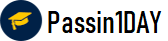Question # 1 Service agents are complaining that the new custom object to track reservation has too many fields and is duttering their layouts. All of the fields are necessary, but they would like to display fields and sections of the record as individual components on the page layout with visibility depending on where they are in the reservation process.
Which feature should be recommended? A. AppExchange AppsB. Dynamic FormsC. Process BuilderD. In-App Prompts
Click for Answer
B. Dynamic Forms
Answer Description Explanation: References:
Question # 2 A UX Designer is going to create a custom app for a new team of service agents.
Which three parts of the user interface could be customized?
(Choose 3 answers) A. Tabs within the apps’s navigation barB. Relationship between standard objectsC. Page layouts of the recordsD. Details to be shown in the records highlights panelsE. Opportunity lead scoring
Click for Answer
A. Tabs within the apps’s navigation barC. Page layouts of the recordsD. Details to be shown in the records highlights panels
Answer Description To create a custom app for a new team of service agents, a UX Designer could customize
the following parts of the user interface:
Tabs within the app’s navigation bar: This allows the UX Designer to select which
tabs are visible and accessible for the app users, such as Accounts, Contacts,
Cases, etc. It can help the UX Designer to tailor the app to the specific needs and
tasks of the service agents.
Page layouts of the records: This enables the UX Designer to control how the
fields and related lists are arranged and displayed on the record detail pages, such
as the Case page layout. It can help the UX Designer to optimize the information
architecture and usability of the record pages for the service agents.
Details to be shown in the records highlights panels: This allows the UX Designer
to choose which fields and actions are shown in the highlights panel at the top of
the record pages, such as the Case Number, Status, Priority, etc. It can help the
UX Designer to emphasize the most important and relevant information and
actions for the service agents.
Question # 3 A UX Designer at Cloud Kicks is having difficulty getting its developers to see why the
design changes would improve the user experience.
How should the designer help mitigate pushback from developers?
A. A Share research notes from previous projects with them.B. Get buy-in from the development lead first and let them persuade others.C. Work together on setting up UX Indicators.
Click for Answer
C. Work together on setting up UX Indicators.
Answer Description Explanation : The best way for the designer to help mitigate pushback from developers is
to work together on setting up UX Indicators. UX Indicators are a set of metrics that
measure the user experience of a product or feature, such as usability, satisfaction,
engagement, and adoption1. By working together on setting up UX Indicators, the designer
and the developers can align on the goals and expectations of the design changes, and
use data and evidence to evaluate their impact. This can help to reduce the subjective
opinions and assumptions that might cause pushback, and foster a collaborative and user centered
culture. Sharing research notes from previous projects with them (A) might not be
very helpful, as the research might not be relevant or applicable to the current project, and
the developers might not trust or understand the research methods or findings. Getting
buy-in from the development lead first and let them persuade others (B) might not be very
effective, as it might create a top-down or hierarchical approach that does not involve the
developers in the design process, and might make them feel excluded or
ignored.
Question # 4 A UX Designer wants to understand the mental model of employees who have requested a new internal community, The brief specifies what the employees should be able to do on the site, but the designer needs to suggest a suitable architecture.
Which technique should be used? A. User TestB. Cognitive WalkthroughC. Tree TestingD. Card Sorting
Click for Answer
D. Card Sorting
Answer Description Explanation: References:
Question # 5 Cloud Kicks (CK) is planning its Einstein Bot implementation and has identified common issues the bot canresolve. CK has determined that extensive technical planning is needed for bot effectiveness and customer satisfaction.
Which additional element(s) would be essential? A. Training and support planningB. User interface planningC. Onboarding planningD. Voice and tone planning
Click for Answer
B. User interface planningQuestion # 6 During our interview, a UX designer discovers that the most common daily task for the user is to view and commonly view reports using the global search bar for: A. Make the global search bar bigger on every pageB. Update the homepage with access to commonly used reportsC. Add the daily task component to the homepageD. Create the mind board to communicate the visual style of the UI
Click for Answer
B. Update the homepage with access to commonly used reports
Answer Description Explanation:
Question # 7 A UX Designer has recently released a feature on experience Cloud and wants to know if the feature was successful and track usability over time.
Which research methodology should be used? A. QualificationB. QuantitativeC. QualitativeD. Quantizing
Click for Answer
B. Quantitative
Answer Description Explanation:
Question # 8 Cloud Kicks’ support agents needto interact with customer information stored in several
different objects when handling cases submitted from their web form. In which two ways could the agent experience be made more efficient? Choose 2 answers A. Open links in new windows when agents click on details from case widgets.B. Use Salesforce Flow to help complete fields required for case closure.C. Design custom Lightning Web Components for the customer to complete.D. Complete relevant information about the customer using Lightning Record Pages.
Click for Answer
B. Use Salesforce Flow to help complete fields required for case closure.D. Complete relevant information about the customer using Lightning Record Pages.
Answer Description Explanation : To make the agent experience more efficient when handling cases submitted
from their web form, two possible ways are to use Salesforce Flow and to complete
relevant information about the customer using Lightning Record Pages. Salesforce Flow is
a tool that allows the designer to automate business processes by creating guided, visual
workflows. Flows can help agents to complete fields required for case closure by providing
them with screens, logic, and actions that guide them through the process. Lightning
Record Pages are customizable layouts that display information about a specific record,
such as a case or a customer. Record pages can help agents to access and update
relevant information about the customer using components, tabs, and related lists. Record
pages can also be personalized for different profiles, roles, and app contexts.
Up-to-Date
We always provide up-to-date User-Experience-Designer exam dumps to our clients. Keep checking website for updates and download.
Excellence
Quality and excellence of our Salesforce Certified User Experience Designer (WI25) practice questions are above customers expectations. Contact live chat to know more.
Success
Your SUCCESS is assured with the User-Experience-Designer exam questions of passin1day.com. Just Buy, Prepare and PASS!
Quality
All our braindumps are verified with their correct answers. Download Salesforce Designers Practice tests in a printable PDF format.
Basic
$80
Any 3 Exams of Your Choice
3 Exams PDF + Online Test Engine
Buy Now
Premium
$100
Any 4 Exams of Your Choice
4 Exams PDF + Online Test Engine
Buy Now
Gold
$125
Any 5 Exams of Your Choice
5 Exams PDF + Online Test Engine
Buy Now
Passin1Day has a big success story in last 12 years with a long list of satisfied customers.
User-Experience-Designer Dumps
We have recently updated Salesforce User-Experience-Designer dumps study guide. You can use our Salesforce Designers braindumps and pass your exam in just 24 hours. Our Salesforce Certified User Experience Designer (WI25) real exam contains latest questions. We are providing Salesforce User-Experience-Designer dumps with updates for 3 months. You can purchase in advance and start studying. Whenever Salesforce update Salesforce Certified User Experience Designer (WI25) exam, we also update our file with new questions. Passin1day is here to provide real User-Experience-Designer exam questions to people who find it difficult to pass exam
What Our Customers Say
Jeff Brown
Thanks you so much passin1day.com team for all the help that you have provided me in my Salesforce exam. I will use your dumps for next certification as well.
Mareena Frederick
You guys are awesome. Even 1 day is too much. I prepared my exam in just 3 hours with your User-Experience-Designer exam dumps and passed it in first attempt :)
Ralph Donald
I am the fully satisfied customer of passin1day.com. I have passed my exam using your Salesforce Certified User Experience Designer (WI25) braindumps in first attempt. You guys are the secret behind my success ;)
Lilly Solomon
I was so depressed when I get failed in my Cisco exam but thanks GOD you guys exist and helped me in passing my exams. I am nothing without you.