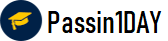Question # 1 Exhibit. A. They can be set to optional or required.B. They are available across all ADOMs by default.C. They can be used as variables in scripts.D. They cannot be created in the global database ADOM.
Click for Answer
C. They can be used as variables in scripts.Question # 2 Which two items does an FGFM keepalive message include? (Choose two.) A. FortiGate IPS versionB. FortiGate license informationC. FortiGate configuration checksumD. FortiGate uptime
Click for Answer
C. FortiGate configuration checksumD. FortiGate uptime
Answer Description The FortiGate-FortiManager (FGFM) protocol is used for communication between a FortiGate device and FortiManager. Thekeepalive messagesare essential for maintaining communication and monitoring the health of the FortiGate devices connected to FortiManager. These messages provide important status information about the device.
Question # 3 A. You can validate administrator login attempts through external servers.B. The same administrator can lock more than one ADOM at the same time.C. Two or more administrators can make configuration changes at the same time, in the
same ADOM.D. Concurrent read-write access to an ADOM is disabled.
Click for Answer
B. The same administrator can lock more than one ADOM at the same time.D. Concurrent read-write access to an ADOM is disabled.Question # 4 A. The latest revision history for the managed FortiGate does not match the device-level
database.B. Configuration changes have been installed on FortiGate, which means the FortiGate
configuration has been changed.C. Configuration changes directly made on FortiGate have been automatically updated to
the device-level database.D. The latest revision history for the managed FortiGate does match the FortiGate running
configuration.
Click for Answer
A. The latest revision history for the managed FortiGate does not match the device-level
database.B. Configuration changes have been installed on FortiGate, which means the FortiGate
configuration has been changed.Question # 5 Refer to the exhibit. A. Policy seq.S will be installed on all managed devices and VDOMs that are listed under
Installation TargetsB. Policy seq.# 3 will be skipped because no installation targets are specified.C. Policy seq.# 2 will not be installed on the Local-FortiGate root VDOM because there is
no root VDOM in the Installation TargetD. Policy seq.# 1 will be installed on the ISFW device root[NAT] and Student[NAT] VDOMs
only.
Click for Answer
A. Policy seq.S will be installed on all managed devices and VDOMs that are listed under
Installation TargetsD. Policy seq.# 1 will be installed on the ISFW device root[NAT] and Student[NAT] VDOMs
only.Question # 6 What must you consider before deciding to use FortiManager to manage a FortiAnalyzer
device? A. Confirm that FortiManager has enough storage capacity for the expected logs.B. Ensure that FortiAnalyzer features are installed in advance.C. Check whether FortiManager is part of a high availability (HA) cluster.D. Determine whether the VDOMs of the same FortiGate will be assigned to different
ADOMs.
Click for Answer
B. Ensure that FortiAnalyzer features are installed in advance.Question # 7 A. It installs provisioning template changes on the FortiGate device.B. It provides the option to preview only the policy package changes before installing them.C. It installs all the changes in the device database first and the administrator must reinstall
the changes on the FortiGate device.D. It installs device-level changes on the FortiGate device without launching the Install
Wizard
Click for Answer
B. It provides the option to preview only the policy package changes before installing them.D. It installs device-level changes on the FortiGate device without launching the Install
WizardQuestion # 8 An administrator wants to create a policy on an ADOM that is in backup mode and install it on a FortiGate device in the same ADOM. How can the administrator perform this task? A. The administrator must use the Policy & Objects section to create a policy first.B. The administrator must use a FortiManager script.C. The administrator must disable the FortiManager offline mode first.D. The administrator must change the ADOM mode to Advanced to bring the FortiManager online.
Click for Answer
B. The administrator must use a FortiManager script.
Answer Description To create and install a policy on a FortiGate device in an ADOM (Administrative Domain) that is in backup mode, the administrator must use a FortiManager script. This is because backup mode restricts direct configuration changes, and scripts can be used to push specific configuration changes without altering the ADOM mode.
Up-to-Date
We always provide up-to-date FCP_FMG_AD-7.4 exam dumps to our clients. Keep checking website for updates and download.
Excellence
Quality and excellence of our FCP - FortiManager 7.4 Administrator practice questions are above customers expectations. Contact live chat to know more.
Success
Your SUCCESS is assured with the FCP_FMG_AD-7.4 exam questions of passin1day.com. Just Buy, Prepare and PASS!
Quality
All our braindumps are verified with their correct answers. Download Fortinet Network Security Expert Practice tests in a printable PDF format.
Basic
$80
Any 3 Exams of Your Choice
3 Exams PDF + Online Test Engine
Buy Now
Premium
$100
Any 4 Exams of Your Choice
4 Exams PDF + Online Test Engine
Buy Now
Gold
$125
Any 5 Exams of Your Choice
5 Exams PDF + Online Test Engine
Buy Now
Passin1Day has a big success story in last 12 years with a long list of satisfied customers.
FCP_FMG_AD-7.4 Dumps
We have recently updated Fortinet FCP_FMG_AD-7.4 dumps study guide. You can use our Fortinet Network Security Expert braindumps and pass your exam in just 24 hours. Our FCP - FortiManager 7.4 Administrator real exam contains latest questions. We are providing Fortinet FCP_FMG_AD-7.4 dumps with updates for 3 months. You can purchase in advance and start studying. Whenever Fortinet update FCP - FortiManager 7.4 Administrator exam, we also update our file with new questions. Passin1day is here to provide real FCP_FMG_AD-7.4 exam questions to people who find it difficult to pass exam
What Our Customers Say
Jeff Brown
Thanks you so much passin1day.com team for all the help that you have provided me in my Fortinet exam. I will use your dumps for next certification as well.
Mareena Frederick
You guys are awesome. Even 1 day is too much. I prepared my exam in just 3 hours with your FCP_FMG_AD-7.4 exam dumps and passed it in first attempt :)
Ralph Donald
I am the fully satisfied customer of passin1day.com. I have passed my exam using your FCP - FortiManager 7.4 Administrator braindumps in first attempt. You guys are the secret behind my success ;)
Lilly Solomon
I was so depressed when I get failed in my Cisco exam but thanks GOD you guys exist and helped me in passing my exams. I am nothing without you.