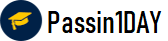Question # 1 Which interfaces on FortiSwitch send out FortiLink discovery frames by default in order to detect a FortiGate with an enabled FortiLink interface? A. All ports have auto-discovery enabled by default.B. No ports are enabled by default for auto-discovery. This must be configured under config switch interface.C. The ports with auto-discovery enabled by default are dependent upon the FortiSwitch model.D. The last four switch ports on FortiSwitch have auto-discovery enabled by default.
Click for Answer
A. All ports have auto-discovery enabled by default.
Answer Description Explanation:
Fortinet FortiLink Protocol: The FortiLink protocol is Fortinet's proprietary mechanism for managing FortiSwitch units from a FortiGate firewall. It simplifies configuration and security policy enforcement across the connected network devices.
Auto-Discovery: FortiLink's auto-discovery feature means that by default, all ports on a FortiSwitch will actively send out discovery frames. This allows them to locate a FortiGate device that has a FortiLink interface enabled, streamlining the device management process.
No Configuration Needed: You don't have to manually configure individual ports for FortiLink discovery on FortiSwitch devices.
Question # 2 Which statement about 802.1X security profiles using MAC-based authentication mode is true? A. FortiSwitch allows connectivity to all hosts connected to a port, if one host is authenticated.B. FortiSwitch can grant each device a different access level based on the credentials provided.C. FortiSwitch performs faster when using this security mode on the ports.D. FortiSwitch must communicate with the RADIUS server to authenticate devices.
Click for Answer
D. FortiSwitch must communicate with the RADIUS server to authenticate devices.
Answer Description Explanation:
Authentication Process: MAC-based authentication involves the switch forwarding the MAC address of a connecting device to a RADIUS server. The RADIUS server then checks this MAC address against a database of allowed addresses to determine whether the device should be granted access to the network.
RADIUS Server Role: The use of a RADIUS server is crucial because it centralizes the authentication process and allows for scalable management of connected devices across the network.
References:
Fortinet Product Documentation
Question # 3 What is the role of a device that is simultaneously functioning as both the distribution and core in the hierarchy network model? A. POE with high density FortiSwitchB. FortiGate managing FortiSwitchC. FortiSwitch functioning as standaloneD. HA backup FortiGate managing FortiSwitch
Click for Answer
B. FortiGate managing FortiSwitch
Answer Description Explanation:
Question # 4 Which packet capture method allows FortiSwitch to capture traffic on trunks and management interfaces? A. SPANB. Sniffer profileC. sFlowD. TCP dump
Click for Answer
B. Sniffer profile
Answer Description Explanation:
Sniffer Profile (B):
Versatile Capture: The sniffer profile in FortiSwitch is designed to capture traffic across different types of interfaces, including trunks (where multiple VLANs are present) and management interfaces (used for controlling and monitoring the switch).
Configuration Flexibility: You can configure sniffer profiles to target specific traffic, offering flexibility in monitoring and troubleshooting network issues on both data and management planes.
Other Options:
References:
Question # 5 What can an administrator do to maintain a FortiGate-compatible FortiSwitch configuration when changing the management mode from standalone to FortiLinK? A. Use a migration tool based on Python script to convert the configuration.B. Enable the FortiLink setting on FortiSwitch before the authorization process.C. FortiGate automatically saves the existing FortiSwitch configuration during the FortiLink management process.D. Register FortiSwitch to FortiSwitch Cloud to save a copy before managing with FortiGate.
Click for Answer
C. FortiGate automatically saves the existing FortiSwitch configuration during the FortiLink management process.
Answer Description Explanation:
References:
Question # 6 How does FortiGate handle configuration of flow tracking sampling if you export the settings to a managed FortiSwitch stack with sampling mode set to perimeter is true? A. FortiGate configures FortiSwitch to perform ingress sampling on all switch interfaces.B. FortiGate configures FortiSwitch to perform ingress sampling on all switch interfaces, except ICL and ISL interfaces.C. FortiGate configures and enables flow sampling on FortiSwitch but does not change existing sampling settings of interfaces.D. FortiGate configures and enables egress sampling on all management interfaces.
Click for Answer
B. FortiGate configures FortiSwitch to perform ingress sampling on all switch interfaces, except ICL and ISL interfaces.
Answer Description Explanation:
Question # 7 What type of multimode transceiver can be used to split a 40G port? A. QSFP+ transceiverB. SFP transceiverC. QSFP transceiverD. SFP+ transceiver
Click for Answer
A. QSFP+ transceiver
Answer Description Explanation:
QSFP+ transceiver (A): The QSFP+ (Quad Small Form-factor Pluggable Plus) transceiver is designed to handle 40G data rates and can be used to split a 40G port into multiple 10G connections. This type of transceiver supports such configurations, making it suitable for high-density applications where multiple 10G connections are derived from a single 40G port, thereby maximizing the utilization of the port and the fiber infrastructure.
Question # 8 Which two types of Layer 3 interfaces can participate in dynamic routing on FortiSwitch? (Choose two.) A. Detected management interfacesB. Loopback interfacesC. Switch virtual interfacesD. Physical interfaces
Click for Answer
B. Loopback interfacesC. Switch virtual interfaces
Answer Description Explanation:
Loopback Interfaces (B): Loopback interfaces are virtual interfaces that are always up, making them ideal for use in routing protocols where a stable interface is necessary. They are commonly used to establish router IDs and manage routing information more reliably.
Switch Virtual Interfaces (C): Switch Virtual Interfaces (SVIs) are assigned to VLANs and can have IP addresses assigned to them, making them capable of participating in Layer 3 routing. SVIs are essential for routing between different VLANs on a switch and can participate in dynamic routing protocols to advertise networks or make routing decisions.
References: For more information on how these interfaces interact with dynamic routing protocols, you can check the FortiSwitch documentation on Fortinet’s official documentation site: Fortinet Product Documentation
Up-to-Date
We always provide up-to-date NSE6_FSW-7.2 exam dumps to our clients. Keep checking website for updates and download.
Excellence
Quality and excellence of our NSE6_FSW-7.2 - Fortinet NSE 6 - FortiSwitch 7.2 practice questions are above customers expectations. Contact live chat to know more.
Success
Your SUCCESS is assured with the NSE6_FSW-7.2 exam questions of passin1day.com. Just Buy, Prepare and PASS!
Quality
All our braindumps are verified with their correct answers. Download NSE 6 Network Security Specialist Practice tests in a printable PDF format.
Basic
$80
Any 3 Exams of Your Choice
3 Exams PDF + Online Test Engine
Buy Now
Premium
$100
Any 4 Exams of Your Choice
4 Exams PDF + Online Test Engine
Buy Now
Gold
$125
Any 5 Exams of Your Choice
5 Exams PDF + Online Test Engine
Buy Now
Passin1Day has a big success story in last 12 years with a long list of satisfied customers.
NSE6_FSW-7.2 Dumps
We have recently updated Fortinet NSE6_FSW-7.2 dumps study guide. You can use our NSE 6 Network Security Specialist braindumps and pass your exam in just 24 hours. Our NSE6_FSW-7.2 - Fortinet NSE 6 - FortiSwitch 7.2 real exam contains latest questions. We are providing Fortinet NSE6_FSW-7.2 dumps with updates for 3 months. You can purchase in advance and start studying. Whenever Fortinet update NSE6_FSW-7.2 - Fortinet NSE 6 - FortiSwitch 7.2 exam, we also update our file with new questions. Passin1day is here to provide real NSE6_FSW-7.2 exam questions to people who find it difficult to pass exam
What Our Customers Say
Jeff Brown
Thanks you so much passin1day.com team for all the help that you have provided me in my Fortinet exam. I will use your dumps for next certification as well.
Mareena Frederick
You guys are awesome. Even 1 day is too much. I prepared my exam in just 3 hours with your NSE6_FSW-7.2 exam dumps and passed it in first attempt :)
Ralph Donald
I am the fully satisfied customer of passin1day.com. I have passed my exam using your NSE6_FSW-7.2 - Fortinet NSE 6 - FortiSwitch 7.2 braindumps in first attempt. You guys are the secret behind my success ;)
Lilly Solomon
I was so depressed when I get failed in my Cisco exam but thanks GOD you guys exist and helped me in passing my exams. I am nothing without you.