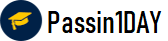Question # 1 You are creating an internal App Engine application that needs to access a user’s Google Drive on the user’s behalf. Your company does not want to rely on the current user’s credentials. It also wants to follow Google- recommended practices.
What should you do? A. Create a new Service account, and give all application users the role of Service Account User.B. Create a new Service account, and add all application users to a Google Group. Give this group the role of Service Account User.C. Use a dedicated G Suite Admin account, and authenticate the application’s operations with these G Suite credentials.D. Create a new service account, and grant it G Suite domain-wide delegation. Have the application use it to impersonate the user.
Click for Answer
D. Create a new service account, and grant it G Suite domain-wide delegation. Have the application use it to impersonate the user.
Answer Description Explanation:
Question # 2 A customer is collaborating with another company to build an application on Compute Engine. The customer is building the application tier in their GCP Organization, and the other company is building the storage tier in a different GCP Organization. This is a 3-tier web application. Communication between portions of the application must not traverse the public internet by any means.
Which connectivity option should be implemented? A. VPC peeringB. Cloud VPNC. Cloud InterconnectD. Shared VPC
Click for Answer
A. VPC peering
Answer Description Explanation:
Question # 3 Your company’s cloud security policy dictates that VM instances should not have an external IP address. You need to identify the Google Cloud service that will allow VM instances without external IP addresses to connect to the internet to update the VMs. Which service should you use? A. Identity Aware-ProxyB. Cloud NATC. TCP/UDP Load BalancingD. Cloud DNS
Click for Answer
B. Cloud NAT
Answer Description Explanation:
Question # 4 An organization adopts Google Cloud Platform (GCP) for application hosting services and needs guidance on setting up password requirements for their Cloud Identity account. The organization has a password policy requirement that corporate employee passwords must have a minimum number of characters.
Which Cloud Identity password guidelines can the organization use to inform their new requirements? A. Set the minimum length for passwords to be 8 characters.B. Set the minimum length for passwords to be 10 characters.C. Set the minimum length for passwords to be 12 characters.D. Set the minimum length for passwords to be 6 characters.
Click for Answer
A. Set the minimum length for passwords to be 8 characters.
Answer Description Explanation:
Question # 5 You are designing a new governance model for your organization's secrets that are stored in Secret Manager. Currently, secrets for Production and Non-Production applications are stored and accessed using service accounts. Your proposed solution must: A. 1. Use separate Google Cloud projects to store Production and Non-Production secrets.B. 1. Use a single Google Cloud project to store both Production and Non-Production secrets.C. 1. Use separate Google Cloud projects to store Production and Non-Production secrets.D. 1. Use a single Google Cloud project to store both Production and Non-Production secrets.
Click for Answer
A. 1. Use separate Google Cloud projects to store Production and Non-Production secrets.
Answer Description Explanation:
Question # 6 You are troubleshooting access denied errors between Compute Engine instances connected to a Shared VPC and BigQuery datasets. The datasets reside in a project protected by a VPC Service Controls perimeter. What should you do? A. Add the host project containing the Shared VPC to the service perimeter.B. Add the service project where the Compute Engine instances reside to the service perimeter.C. Create a service perimeter between the service project where the Compute Engine instances reside and the host project that contains the Shared VPC.D. Create a perimeter bridge between the service project where the Compute Engine instances reside and the perimeter that contains the protected BigQuery datasets.
Click for Answer
A. Add the host project containing the Shared VPC to the service perimeter.Question # 7 Your company’s new CEO recently sold two of the company’s divisions. Your Director asks you to help migrate the Google Cloud projects associated with those divisions to a new organization node. Which preparation steps are necessary before this migration occurs? (Choose two.) A. Remove all project-level custom Identity and Access Management (1AM) roles.B. Disallow inheritance of organization policies.C. Identify inherited Identity and Access Management (1AM) roles on projects to be migrated.D. Create a new folder for all projects to be migrated.E. Remove the specific migration projects from any VPC Service Controls perimeters and bridges.
Click for Answer
C. Identify inherited Identity and Access Management (1AM) roles on projects to be migrated.E. Remove the specific migration projects from any VPC Service Controls perimeters and bridges.
Answer Description Explanation:
Question # 8 How should a customer reliably deliver Stackdriver logs from GCP to their on-premises SIEM system? A. Send all logs to the SIEM system via an existing protocol such as syslog.B. Configure every project to export all their logs to a common BigQuery DataSet, which will be queried by the SIEM system.C. Configure Organizational Log Sinks to export logs to a Cloud Pub/Sub Topic, which will be sent to the SIEM via Dataflow.D. Build a connector for the SIEM to query for all logs in real time from the GCP RESTful JSON APIs.
Click for Answer
C. Configure Organizational Log Sinks to export logs to a Cloud Pub/Sub Topic, which will be sent to the SIEM via Dataflow.
Answer Description Explanation:
Up-to-Date
We always provide up-to-date Professional-Cloud-Security-Engineer exam dumps to our clients. Keep checking website for updates and download.
Excellence
Quality and excellence of our Google Cloud Certified - Professional Cloud Security Engineer practice questions are above customers expectations. Contact live chat to know more.
Success
Your SUCCESS is assured with the Professional-Cloud-Security-Engineer exam questions of passin1day.com. Just Buy, Prepare and PASS!
Quality
All our braindumps are verified with their correct answers. Download Google Cloud Certified Practice tests in a printable PDF format.
Basic
$80
Any 3 Exams of Your Choice
3 Exams PDF + Online Test Engine
Buy Now
Premium
$100
Any 4 Exams of Your Choice
4 Exams PDF + Online Test Engine
Buy Now
Gold
$125
Any 5 Exams of Your Choice
5 Exams PDF + Online Test Engine
Buy Now
Passin1Day has a big success story in last 12 years with a long list of satisfied customers.
Professional-Cloud-Security-Engineer Dumps
We have recently updated Google Professional-Cloud-Security-Engineer dumps study guide. You can use our Google Cloud Certified braindumps and pass your exam in just 24 hours. Our Google Cloud Certified - Professional Cloud Security Engineer real exam contains latest questions. We are providing Google Professional-Cloud-Security-Engineer dumps with updates for 3 months. You can purchase in advance and start studying. Whenever Google update Google Cloud Certified - Professional Cloud Security Engineer exam, we also update our file with new questions. Passin1day is here to provide real Professional-Cloud-Security-Engineer exam questions to people who find it difficult to pass exam
What Our Customers Say
Jeff Brown
Thanks you so much passin1day.com team for all the help that you have provided me in my Google exam. I will use your dumps for next certification as well.
Mareena Frederick
You guys are awesome. Even 1 day is too much. I prepared my exam in just 3 hours with your Professional-Cloud-Security-Engineer exam dumps and passed it in first attempt :)
Ralph Donald
I am the fully satisfied customer of passin1day.com. I have passed my exam using your Google Cloud Certified - Professional Cloud Security Engineer braindumps in first attempt. You guys are the secret behind my success ;)
Lilly Solomon
I was so depressed when I get failed in my Cisco exam but thanks GOD you guys exist and helped me in passing my exams. I am nothing without you.