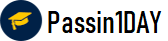Question # 1 An Adobe Commerce Architect is setting up a Development environment for an on-premises project that will be used for developers to specifically test functionality, not performance, before being passed to the Testing team. A. Default ModeB. Production ModeC. Developer Mode
Click for Answer
C. Developer Mode
Answer Description Explanation:
References:
Question # 2 An Adobe Commerce Architect is investigating a case where some EAV product attributes are no longer updated.
The catalog is composed of 20.000 products with 100 attributes each.
The product updates are run by recurring Adobe commerce imports that happen multiple times a day.
The Architect finds an error in the logs that indicates an integrity constraint while trying to insert row with id 2147483647.
A. Magento framework uses INSERT on DUPLICATE, which leads to reaching the max limit of the increment of the column.B. Integrity constraints were dropped after upgrading to the latest version, and the integrity checks were missed.
C. EAV attribute import uses REPLACE, which leads to reaching the max limit of the increment of the column
Click for Answer
C. EAV attribute import uses REPLACE, which leads to reaching the max limit of the increment of the column
Answer Description Explanation :
EAV attribute import uses the REPLACE statement, which deletes and inserts a new row with the same primary key value. This causes the auto-increment column to increase by one for each row, even if the row already exists. If the auto-increment column reaches its maximum value, which is 2147483647 for a signed INT, then any further REPLACE statement will fail with an integrity constraint violation error.
Question # 3 Due to a marketing campaign, a website is experiencing a very large number of simultaneously placed orders, which is affecting checkout performance. The website is in the production deploy mode. Which two website settings can an Architect optimize to decrease the impact on checkout performance? (Choose two.) A. Asynchronous indexing admin panel Setting (Stores > Settings > Configuration > Advanced> Developer > Grid Settings > Asynchronous indexing) can be enabled by executing the following CLI Command: bin/Magento config:set dev/grid/async_indexing 1B. Asynchronous email notifications admin panel setting (stores > settings > configuration > sales > sales Emails > General settings > Asynchronous) can be enabledC. A new database can be created and the Split Database feature can be automatically configured with the following command: bin/Magento setup:db-schema:spiit-sales –host"- --dbnanie""" --username""D. The website deploy mode can be set to siege by executingthe following CLI command: bin/Magento deploy:mode:set siege, provided that it will be changed back to production as soon as the number of simultaneously placed orders decreases to acceptable levelsE. Multithreaded checkout processing admin panel setting (stores > settings > configuration > sales > checkout > General settings > Asynchronous) can be set to a higher value representing the number of PHP threads used exclusively for checkout
Click for Answer
A. Asynchronous indexing admin panel Setting (Stores > Settings > Configuration > Advanced> Developer > Grid Settings > Asynchronous indexing) can be enabled by executing the following CLI Command: bin/Magento config:set dev/grid/async_indexing 1C. A new database can be created and the Split Database feature can be automatically configured with the following command: bin/Magento setup:db-schema:spiit-sales –host"- --dbnanie""" --username""
Answer Description Explanation:
References:
Question # 4 An Adobe Commerce Architect notices that queue consumers close TCP connections too often on Adobe Commerce Cloud server leading to delays in processing messages.
The Architect needs to make sure that consumers do not terminate after processing available messages in the queue when CRON job is running these consumers.
How should the Architect meet this requirement? A. Set cohsumers_wait_for_max_MESSAGES variable true in deployment stage.
B. Increase multiple_process limit to spawn more processes for each consumer
C. Change max_messages from 10,000 to 1,000 for CRON_CONSUMERS_RUNNER variable.
Click for Answer
A. Set cohsumers_wait_for_max_MESSAGES variable true in deployment stage.
Answer Description Explanation:
Option A is correct because setting the consumers_wait_for_max_messages variable true in the deployment stage is the best way to meet the requirement. This variablecontrols whether the queue consumers should wait for a maximum number of messages to process before terminating. If this variable is set to true, the consumers will not terminate after processing the available messages in the queue, but will wait until they reach the max_messages limit or the cron job timeout. This way, the consumers can keep the TCP connections open and avoid delays in processing messages.
Option B is incorrect because increasing the multiple_process limit to spawn more processes for each consumer will not solve the issue of queue consumers closing TCP connections too often. The multiple_process limit determines how many parallel processes can be run for each consumer. Increasing this limit may improve the throughput of message processing, but it will also consume more server resources and may cause conflicts or errors. Moreover, it will not prevent the consumers from terminating after processing the available messages in the queue.
Option C is incorrect because changing the max_messages from 10,000 to 1,000 for CRON_CONSUMERS_RUNNER variable will worsen the issue of queue consumers closing TCP connections too often. The max_messages variable defines how many messages each consumer should process before terminating. Decreasing this variable will make the consumers terminate more frequently, which will result in more TCP connections being closed and reopened. This will increase the delays in processing messages.
Question # 5 An Adobe Commerce Architect is planning to create a new action that will add gift registry items to the customer’s quote.
What should the Architect do to guarantee that private content blocks are updated? A. Mark the controller by setting no-cache HTTP headersB. Invalidate the status of gift registry indexers
C. Specify a new action in a sections.xml configuration file
Click for Answer
C. Specify a new action in a sections.xml configuration fileQuestion # 6 An Adobe Commerce Architect is setting up a Development environment for an on-premises project that will be used for developers to specifically test functionality, not performance, before being passed to the Testing team. A. Default ModeB. Production ModeC. Developer Mode
Click for Answer
C. Developer Mode
Answer Description Explanation:
References: https://experienceleague.adobe.com/docs/commerce-operations/configuration-guide/setup/application-modes.html?lang=en#application-modes 1
Question # 7 An Adobe Commerce Architect needs to log the result of a ServiceClass::getData method execution after all plugins have executed. The method is public, and there are a few plugins declared for this method. Among those plugins are after and around types, and all have sortOrder specified.
Which solution should be used to meet this requirement? A. Declare a new plugin with the sortOrder value lower than the lowest declared plugin sortOrder and implement aroundGetData method.B. Declare a new plugin with the sortOrder value higher than the highest declared plugin sortOrder and implement afterGetData method.C. Declare a new plugin with the sortOrder value higher than the highest declared plugin sortOrder and implement aroundGetData method.
Click for Answer
B. Declare a new plugin with the sortOrder value higher than the highest declared plugin sortOrder and implement afterGetData method.Question # 8 An Adobe Commerce Architect notices that queue consumers close TCP connections too often on Adobe Commerce Cloud server leading to delays in processing messages.
A. Set cohsumers_wait_for_max_MESSAGES variable true in deployment stage.
B. Increase multiple_process limit to spawn more processes for each consumer
C. Change max_messages from 10,000 to 1,000 for CRON_CONSUMERS_RUNNER variable.
Click for Answer
A. Set cohsumers_wait_for_max_MESSAGES variable true in deployment stage.
Answer Description Explanation:
Option A is correct because setting the consumers_wait_for_max_messages variable true in the deployment stage is the best way to meet the requirement. This variablecontrols whether the queue consumers should wait for a maximum number of messages to process before terminating. If this variable is set to true, the consumers will not terminate after processing the available messages in the queue, but will wait until they reach the max_messages limit or the cron job timeout. This way, the consumers can keep the TCP connections open and avoid delays in processing messages.
Option B is incorrect because increasing the multiple_process limit to spawn more processes for each consumer will not solve the issue of queue consumers closing TCP connections too often. The multiple_process limit determines how many parallel processes can be run for each consumer. Increasing this limit may improve the throughput of message processing, but it will also consume more server resources and may cause conflicts or errors. Moreover, it will not prevent the consumers from terminating after processing the available messages in the queue.
Option C is incorrect because changing the max_messages from 10,000 to 1,000 for CRON_CONSUMERS_RUNNER variable will worsen the issue of queue consumers closing TCP connections too often. The max_messages variable defines how many messages each consumer should process before terminating. Decreasing this variable will make the consumers terminate more frequently, which will result in more TCP connections being closed and reopened. This will increase the delays in processing messages.
Up-to-Date
We always provide up-to-date AD0-E722 exam dumps to our clients. Keep checking website for updates and download.
Excellence
Quality and excellence of our Adobe Commerce Architect Master practice questions are above customers expectations. Contact live chat to know more.
Success
Your SUCCESS is assured with the AD0-E722 exam questions of passin1day.com. Just Buy, Prepare and PASS!
Quality
All our braindumps are verified with their correct answers. Download Adobe Commerce Practice tests in a printable PDF format.
Basic
$80
Any 3 Exams of Your Choice
3 Exams PDF + Online Test Engine
Buy Now
Premium
$100
Any 4 Exams of Your Choice
4 Exams PDF + Online Test Engine
Buy Now
Gold
$125
Any 5 Exams of Your Choice
5 Exams PDF + Online Test Engine
Buy Now
Passin1Day has a big success story in last 12 years with a long list of satisfied customers.
AD0-E722 Dumps
We have recently updated Adobe AD0-E722 dumps study guide. You can use our Adobe Commerce braindumps and pass your exam in just 24 hours. Our Adobe Commerce Architect Master real exam contains latest questions. We are providing Adobe AD0-E722 dumps with updates for 3 months. You can purchase in advance and start studying. Whenever Adobe update Adobe Commerce Architect Master exam, we also update our file with new questions. Passin1day is here to provide real AD0-E722 exam questions to people who find it difficult to pass exam
What Our Customers Say
Jeff Brown
Thanks you so much passin1day.com team for all the help that you have provided me in my Adobe exam. I will use your dumps for next certification as well.
Mareena Frederick
You guys are awesome. Even 1 day is too much. I prepared my exam in just 3 hours with your AD0-E722 exam dumps and passed it in first attempt :)
Ralph Donald
I am the fully satisfied customer of passin1day.com. I have passed my exam using your Adobe Commerce Architect Master braindumps in first attempt. You guys are the secret behind my success ;)
Lilly Solomon
I was so depressed when I get failed in my Cisco exam but thanks GOD you guys exist and helped me in passing my exams. I am nothing without you.