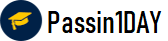Question # 1 What is likely to happen if a developer leaves debug mode turned on in an environment? A. The performance of the org will become slower each dayB. The user will begin getting JavaScript limit exceptionsC. The org will turn off debug mode after 72 hours D. A banner will be displayed to the user indicating that the org is in debug mode
Click for Answer
D. A banner will be displayed to the user indicating that the org is in debug mode
Answer Description Explanation:
Question # 2 When a user buys 10 units of product B, the user wants 1 unit of Product A to be
automatically added to the cart. How can this requirement be fulfilled? A. Override the AllowCheckout method in ccrz.cc_api_CartExtensionB. Override the prepareForSave method in ccrz.cc_api_CartExtensionC. Override the preprocess method in ccrz.cc_api_CartExtensionD. Override the prepareToAdd method in ccrz.cc_api_CartExtension
Click for Answer
D. Override the prepareToAdd method in ccrz.cc_api_CartExtension
Answer Description Explanation:
Question # 3 What target does a developer need to set in the js-meta.xml file when creating a custom
LWC component for use in the Checkout Flow?
A. lightning_FlowScreen B. lightning__CheckoutFlowC. Iwe__FlowComponent D. lwe__flow
Click for Answer
C. Iwe__FlowComponent
Answer Description Explanation:
Question # 4 Which cookie stores the effective account ID when effective account is enabled? A. apex__cclgtknB. apex__effacc C. apex__currCartId D. apex__cc_anonymous_Country
Click for Answer
B. apex__effacc
Answer Description Explanation:
Question # 5 A dev at Northern Trail Outfitters (NTO) exported Order Summary records via Data Loader,
but noticed that some orders were missing. What is the most likely cause? A. The export job did not fully completeB. Order Life Cycle Type was ManagedC. The user does not have rights to some of the recordsD. The Status was still set to Draft
Click for Answer
C. The user does not have rights to some of the records
Answer Description Explanation:
Question # 6 In which three ways should useful debugging information in Salesforce B2B
Commerce implementation be garnered? (3 answers) A) Enabling the logging token via A. Admin andsubsequently inspecting the logs via the browser console.B. Logging a case with Salesforce support to enable advanced debugging options. C. Enabling debugging options for the current user and visually inspecting the Salesforce
debug logs. D. Placing a System.debug() statement anywhere in the class being debugged.E. Logging into the community as a system administrator to identify any potential
permissions or Visualforce exceptions.
Click for Answer
A. Admin andsubsequently inspecting the logs via the browser console.C. Enabling debugging options for the current user and visually inspecting the Salesforce
debug logs. E. Logging into the community as a system administrator to identify any potential
permissions or Visualforce exceptions.
Answer Description Explanation:
Question # 7 A user wants to leverage a three columnlayout on a page. The user also wants to move the
mini-cart widget from the right to the center column. How can this requirement be fulfilled? A. Gross Layout OverrideB. Subscriber TemplateC. Page IncludeD. HandleBar Template Override
Click for Answer
A. Gross Layout Override
Answer Description Explanation:
Question # 8 What does the developer need to implement to override Shipping in Checkout? 38m 04s A. sfdc_commerce.CartShippingCharges B. sfdc_commerce ShippingChargesC. sfdc_checkout.ShippingCharges D. sfdc_checkout.CartShippingCharges
Click for Answer
D. sfdc_checkout.CartShippingCharges
Answer Description Explanation:
Up-to-Date
We always provide up-to-date B2B-Commerce-Developer exam dumps to our clients. Keep checking website for updates and download.
Excellence
Quality and excellence of our Salesforce Accredited B2B Commerce Developer (SU24) practice questions are above customers expectations. Contact live chat to know more.
Success
Your SUCCESS is assured with the B2B-Commerce-Developer exam questions of passin1day.com. Just Buy, Prepare and PASS!
Quality
All our braindumps are verified with their correct answers. Download Salesforce Developer Practice tests in a printable PDF format.
Basic
$80
Any 3 Exams of Your Choice
3 Exams PDF + Online Test Engine
Buy Now
Premium
$100
Any 4 Exams of Your Choice
4 Exams PDF + Online Test Engine
Buy Now
Gold
$125
Any 5 Exams of Your Choice
5 Exams PDF + Online Test Engine
Buy Now
Passin1Day has a big success story in last 12 years with a long list of satisfied customers.
B2B-Commerce-Developer Dumps
We have recently updated Salesforce B2B-Commerce-Developer dumps study guide. You can use our Salesforce Developer braindumps and pass your exam in just 24 hours. Our Salesforce Accredited B2B Commerce Developer (SU24) real exam contains latest questions. We are providing Salesforce B2B-Commerce-Developer dumps with updates for 3 months. You can purchase in advance and start studying. Whenever Salesforce update Salesforce Accredited B2B Commerce Developer (SU24) exam, we also update our file with new questions. Passin1day is here to provide real B2B-Commerce-Developer exam questions to people who find it difficult to pass exam
What Our Customers Say
Jeff Brown
Thanks you so much passin1day.com team for all the help that you have provided me in my Salesforce exam. I will use your dumps for next certification as well.
Mareena Frederick
You guys are awesome. Even 1 day is too much. I prepared my exam in just 3 hours with your B2B-Commerce-Developer exam dumps and passed it in first attempt :)
Ralph Donald
I am the fully satisfied customer of passin1day.com. I have passed my exam using your Salesforce Accredited B2B Commerce Developer (SU24) braindumps in first attempt. You guys are the secret behind my success ;)
Lilly Solomon
I was so depressed when I get failed in my Cisco exam but thanks GOD you guys exist and helped me in passing my exams. I am nothing without you.