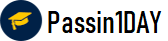Question # 1 You want your Sales team to be able to send one-to-one emails in Marketing Cloud
Account Engagement and no list emails. How can you do this? A. Set them up as a Marketing user and then control how many emails can be sentB. You can't send one-to-one emails out of Marketing Cloud Account Engagement.C. Set them up as a one-to-one email user onlyD. Set them up as a Sales user in Marketing Cloud Account Engagement
Click for Answer
D. Set them up as a Sales user in Marketing Cloud Account Engagement
Answer Description Explanation : Sales users are Marketing Cloud Account Engagement users who have
access to the prospect database and can send one-to-one emails to prospects, but not list
emails. Sales users can also view and edit prospect records, create tasks and activities,
and sync prospects with Salesforce. You can set up sales users in Marketing Cloud
Account Engagement by assigning them the Sales role and enabling the one-to-one email
option in their user settings.
Question # 2 A non-repeating automation rule has matched 100 prospects. A user pauses the
automation rule, edits the rules criteria, and resumes the rule.
What would happen to the 100 prospects who previously matched the rule? A. The prospects will not unmatch the rule and no new actions will be applied.B. The actions will reapply to prospects who match the new rule criteria.C. The rule will unapply actions to prospects who no longer match the criteria.D. The prospects will be marked as unmatching the updated rule.
Click for Answer
D. The prospects will be marked as unmatching the updated rule.
Answer Description Explanation : If a non-repeating automation rule has matched 100 prospects, and a user
pauses the automation rule, edits the rules criteria, and resumes the rule, the 100
prospects who previously matched the rule will be marked as unmatching the updated
rule. This means that they will not receive any new actions from the rule, and any actions
that were already applied to them will not be undone11. However, if the rule is set to
repeat, the prospects who previously matched the rule can match the rule again if they
meet the new criteria.
Question # 3 What do spam complaints refer to in an email report? A. The number of prospects who clicked the unsubscribe linkB. The number of prospects who replied to the email to ask to be removedC. The number of prospects who opted out via the email preference centerD. The number of prospects who marked an email as spam
Click for Answer
D. The number of prospects who marked an email as spam
Answer Description Explanation : According to the Salesforce documentation, spam complaints refer to the
number of prospects who marked an email as spam in an email report. An email report is a
report that shows the performance and results of an email send, such as opens, clicks,
bounces, unsubscribes, and spam complaints. A spam complaint is recorded when a
prospect clicks the spam or junk button in their email client, indicating that they do not want
to receive emails from the sender. Spam complaints can negatively affect the sender’s
reputation and deliverability, so it is important to monitor and minimize them. Spam
complaints do not refer to the number of prospects who clicked the unsubscribe link,
replied to the email to ask to be removed, or opted out via the email preference center, as
these are different ways of unsubscribing from emails, not marking them as spam.
Question # 4 Which is NOT a way to assign a custom role to a user? A. Edit an existing Default Role, and it will automatically convert to a Custom Role.B. Assign new users to a previously created Custom Roles during the import process.C. Add a batch of existing users to a Custom Role using table actionsD. Add a user to a Custom Role directly from their User Record.
Click for Answer
D. Add a user to a Custom Role directly from their User Record.
Answer Description Explanation:
Question # 5 How should a user understand how many prospects are currently waiting on a step in an engagement program? A. Download the report of the program.B. Click on the step to view its report card.C. Look at the tooltip above that step.D. Pause the program and edit the step.
Click for Answer
C. Look at the tooltip above that step.
Answer Description Explanation:
Question # 6 A Marketing Cloud Account Engagement administrator wants to keep the first value
submitted in a field even if the prospect completes additional forms with different values for
that field.
Which form field option should be enabled? A. Maintain the initial value upon subsequent form submissionsB. Always display even if previously completedC. Kiosk/Data Entry Mode: Do not cookie browser as submitted prospectD. Include "Not you?" link to allow visitors to reset the form
Click for Answer
A. Maintain the initial value upon subsequent form submissions
Answer Description Explanation : In Pardot (Salesforce Marketing Cloud Account Engagement), when setting
up form fields, there is an option specifically designed to maintain the initial value of a field
that a prospect enters, even if they submit different values in the same field on subsequent
forms. This is critical for maintaining consistent data when the first submitted value is of
primary importance, such as capturing the original source of a lead. This setting ensures
that the field value doesn't update with each new submission, thus preserving the original
data.
Question # 7 What is the limit of social posting connectors you can create in your Marketing Cloud
Account Engagement account? A. Five accounts per platform
B. One account per user role, per platform
C. There is no limit of accounts per platform
D. One account per platform
Click for Answer
C. There is no limit of accounts per platform
Answer Description Explanation : There is no limit of social posting connectors you can create in your
Marketing Cloud Account Engagement account. Social posting connectors allow you to
connect your Marketing Cloud Account Engagement account with your social media
accounts, such as Facebook, Twitter, and LinkedIn. You can use social posting connectors
to create and schedule social posts from Marketing Cloud Account Engagement, and track
the engagement of your prospects with your social media content. You can create as many
social posting connectors as you need, and assign them to different users or business units.
Question # 8 Which Marketing Cloud Account Engagement function should be used to track prospect engagement on a banner ad on a third-party site? A. Page actionB. Custom redirectC. Campaign tracking codeD. Landing page
Click for Answer
B. Custom redirect
Answer Description Explanation:
Up-to-Date
We always provide up-to-date Marketing-Cloud-Account-Engagement-Specialist exam dumps to our clients. Keep checking website for updates and download.
Excellence
Quality and excellence of our Salesforce Marketing Cloud Account Engagement Specialist (WI25) practice questions are above customers expectations. Contact live chat to know more.
Success
Your SUCCESS is assured with the Marketing-Cloud-Account-Engagement-Specialist exam questions of passin1day.com. Just Buy, Prepare and PASS!
Quality
All our braindumps are verified with their correct answers. Download Marketers Practice tests in a printable PDF format.
Basic
$80
Any 3 Exams of Your Choice
3 Exams PDF + Online Test Engine
Buy Now
Premium
$100
Any 4 Exams of Your Choice
4 Exams PDF + Online Test Engine
Buy Now
Gold
$125
Any 5 Exams of Your Choice
5 Exams PDF + Online Test Engine
Buy Now
Passin1Day has a big success story in last 12 years with a long list of satisfied customers.
Marketing-Cloud-Account-Engagement-Specialist Dumps
We have recently updated Salesforce Marketing-Cloud-Account-Engagement-Specialist dumps study guide. You can use our Marketers braindumps and pass your exam in just 24 hours. Our Salesforce Marketing Cloud Account Engagement Specialist (WI25) real exam contains latest questions. We are providing Salesforce Marketing-Cloud-Account-Engagement-Specialist dumps with updates for 3 months. You can purchase in advance and start studying. Whenever Salesforce update Salesforce Marketing Cloud Account Engagement Specialist (WI25) exam, we also update our file with new questions. Passin1day is here to provide real Marketing-Cloud-Account-Engagement-Specialist exam questions to people who find it difficult to pass exam
What Our Customers Say
Jeff Brown
Thanks you so much passin1day.com team for all the help that you have provided me in my Salesforce exam. I will use your dumps for next certification as well.
Mareena Frederick
You guys are awesome. Even 1 day is too much. I prepared my exam in just 3 hours with your Marketing-Cloud-Account-Engagement-Specialist exam dumps and passed it in first attempt :)
Ralph Donald
I am the fully satisfied customer of passin1day.com. I have passed my exam using your Salesforce Marketing Cloud Account Engagement Specialist (WI25) braindumps in first attempt. You guys are the secret behind my success ;)
Lilly Solomon
I was so depressed when I get failed in my Cisco exam but thanks GOD you guys exist and helped me in passing my exams. I am nothing without you.