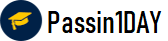Question # 1 How can you build custom models supported by AI Center? A. Using the Al Center IDE (Integrated Development Environment).B. Using the Al Center model builder.C. Using a Python IDE (Integrated Development Environment) or an AutoML platform.D. Using a C/C++ IDE (Integrated Development Environment), then upload the code to Al
Center IDE.
Click for Answer
C. Using a Python IDE (Integrated Development Environment) or an AutoML platform.
Answer Description Explanation: To build custom models supported by AI Center, you can use a Python IDE
or an AutoML platform of your choice. A Python IDE is a software application that provides
tools and features for writing, editing, debugging, and running Python code. An AutoML
platform is a service that automates the process of building and deploying machine
learning models, such as data preprocessing, feature engineering, model selection,
hyperparameter tuning, and model evaluation. Some examples of Python IDEs are
PyCharm, Visual Studio Code, and Jupyter Notebook. Some examples of AutoML
platforms are Google Cloud AutoML, Microsoft Azure Machine Learning, and DataRobot.
To use a Python IDE, you need to install the required Python packages and dependencies,
write the code for your model, and test it locally. Then, you need to package your model as
a zip file that follows the AI Center ML Package structure and requirements. You can then
upload the zip file to AI Center and create an ML Skill to deploy and consume your model.
To use an AutoML platform, you need to sign up for the service, upload your data,
configure your model settings, and train your model. Then, you need to export your model
as a zip file that follows the AI Center ML Package structure and requirements. You can
then upload the zip file to AI Center and create an ML Skill to deploy and consume your
model.
Question # 2 How long does the typical Machine Learning model deployment process take in UiPath AI
Center? A. Less than 5 minutes.B. Between 5 and 10 minutes.C. Between 5 and 10 minutes.D. More than 15 minutes.
Click for Answer
C. Between 5 and 10 minutes.
Answer Description Explanation: The typical machine learning model deployment process in UiPath AI Center
usually takes between 10-15 minutes1. This process involves wrapping the model in
UiPath’s serving framework and deploying it within a namespace on AI Fabric’s Kubernetes
cluster that is only accessible by your tenant1. Please note that the actual time may vary depending on the complexity of the model and other factors.
Question # 3 When creating a training dataset, what is the recommended number of samples for the
Classification fields? A. 5-10 document samples from each class.B. 10-20 document samples from each class.C. 20-50 document samples from each class.D. 50-200 document samples from each class.
Click for Answer
C. 20-50 document samples from each class.
Answer Description Explanation: According to the UiPath documentation, the recommended number of
samples for the classification fields depends on the number of document types and layouts
that you want to classify. The more document types and layouts you have, the more
samples you need to cover the diversity of your data. However, a general guideline is to
have at least 20-50 document samples from each class, as this would provide enough data
for the classifiers to learn from12. A large number of samples per layout is not mandatory,
as the classifiers can generalize from other layouts as well3.
Question # 4 What is the recommended split of documents for training and evaluation, considering a
total of 15 documents per vendor? A. 7 documents for training the model, and 8 for evaluating the model.B. 8 documents for training the model, and 7 for evaluating the model.C. 10 documents for training the model, and 5 for evaluating the model.D. 12 documents for training the model, and 3 for evaluating the model.
Click for Answer
C. 10 documents for training the model, and 5 for evaluating the model.
Answer Description Explanation: When you create a training dataset for document classification or data
extraction, you need to split your documents into two subsets: one for training the model
and one for evaluating the model. The training subset is used to teach the model how to
recognize the patterns and features of your document types and fields. The evaluation
subset is used to measure the performance and accuracy of the model on unseen
data. The evaluation subset should not be used for training, as this would bias the model
and overfit it to the data1.
Question # 5 What are the out-of-the-box model types available in AI Center? A. Pre-trained, custom training, and reviewed.B. Custom training, fine-tunable, and reviewed.C. Pre-trained, fine-tunable, and reviewed.D. Pre-trained, custom training, and fine-tunable.
Click for Answer
D. Pre-trained, custom training, and fine-tunable.Question # 6 What is the definition of Deep Learning? A. A sub-field of artificial intelligence that enables systems to learn from data.
Systems learn from previous experience and information to deduce and predict future
information. To do this they use algorithms that learn to perform a specific task without
being explicitly programmed.B. The theory and development of computer systems that are able to perform tasks that
normally require human intelligence and decision making.C. A field of artificial intelligence that enables computers to gain high-level understanding
from digital images or videos. If AI is the brain, then this is the eye that enables the
computer to observe and understand. It works the same as the human eye.D. An area of machine learning concerned with artificial neural networks.
These are a series of algorithms that aim to recognize relationships in a set of data through
a process that mimics biological neural networks.
Click for Answer
D. An area of machine learning concerned with artificial neural networks.
These are a series of algorithms that aim to recognize relationships in a set of data through
a process that mimics biological neural networks.Question # 7 Which is a high-level view of the tabs within an AI Center project? A. Dashboard. Datasets. ML Packages. ML Training. ML Evaluation, and ML Logs.B. Datasets, Data Labeling. ML Packages, ML Training, ML Evaluation, ML Skills, and ML
Logs.C. Datasets. Data Labeling. ML Packages. Pipelines, and ML Skills.D. Dashboard. Datasets, Data Labeling. ML Packages. Pipelines, ML Skills, and ML Logs.
Click for Answer
D. Dashboard. Datasets, Data Labeling. ML Packages. Pipelines, ML Skills, and ML Logs.Question # 8 What components are part of the Document Understanding Process template? A. Import. Classification. Text Extractor, and Data Validation.B. Load Document. Categorization. Data Extraction, and Validation.C. Load Taxonomy, Digitization. Classification, Data Extraction, and Data Validation
Export.D. Load Taxonomy, Digitization. Categorization. Data Validation, and Export.
Click for Answer
C. Load Taxonomy, Digitization. Classification, Data Extraction, and Data Validation
Export.
Answer Description Explanation: The Document Understanding Process template is a fully functional UiPath
Studio project template based on a document processing flowchart. It provides logging,
exception handling, retry mechanisms, and all the methods that should be used in a
Document Understanding workflow, out of the box. The template has an architecture
decoupled from other connected automations and supports both attended and unattended
processes with human-in-the-loop validation via Action Center. The template consists of
the following components1:
Up-to-Date
We always provide up-to-date UiPath-SAIv1 exam dumps to our clients. Keep checking website for updates and download.
Excellence
Quality and excellence of our UiPath Certified Professional Specialized AI Professional v1.0 practice questions are above customers expectations. Contact live chat to know more.
Success
Your SUCCESS is assured with the UiPath-SAIv1 exam questions of passin1day.com. Just Buy, Prepare and PASS!
Quality
All our braindumps are verified with their correct answers. Download UiPath Certified Professional - Developer Track Practice tests in a printable PDF format.
Basic
$80
Any 3 Exams of Your Choice
3 Exams PDF + Online Test Engine
Buy Now
Premium
$100
Any 4 Exams of Your Choice
4 Exams PDF + Online Test Engine
Buy Now
Gold
$125
Any 5 Exams of Your Choice
5 Exams PDF + Online Test Engine
Buy Now
Passin1Day has a big success story in last 12 years with a long list of satisfied customers.
UiPath-SAIv1 Dumps
We have recently updated UiPath UiPath-SAIv1 dumps study guide. You can use our UiPath Certified Professional - Developer Track braindumps and pass your exam in just 24 hours. Our UiPath Certified Professional Specialized AI Professional v1.0 real exam contains latest questions. We are providing UiPath UiPath-SAIv1 dumps with updates for 3 months. You can purchase in advance and start studying. Whenever UiPath update UiPath Certified Professional Specialized AI Professional v1.0 exam, we also update our file with new questions. Passin1day is here to provide real UiPath-SAIv1 exam questions to people who find it difficult to pass exam
What Our Customers Say
Jeff Brown
Thanks you so much passin1day.com team for all the help that you have provided me in my UiPath exam. I will use your dumps for next certification as well.
Mareena Frederick
You guys are awesome. Even 1 day is too much. I prepared my exam in just 3 hours with your UiPath-SAIv1 exam dumps and passed it in first attempt :)
Ralph Donald
I am the fully satisfied customer of passin1day.com. I have passed my exam using your UiPath Certified Professional Specialized AI Professional v1.0 braindumps in first attempt. You guys are the secret behind my success ;)
Lilly Solomon
I was so depressed when I get failed in my Cisco exam but thanks GOD you guys exist and helped me in passing my exams. I am nothing without you.